Karnataka SSLC Supplementary Results 2024 Released; Direct Link Here
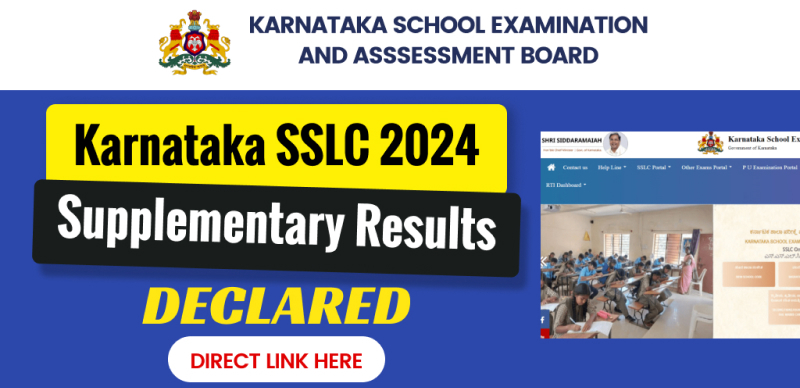
SHARING IS CARING
If our Website helped you a little, then kindly spread our voice using Social Networks. Spread our word to your readers, friends, teachers, students & all those close ones who deserve to know what you know now.
Karnataka School Examination and Evaluation Board or KSEAB has declared the Karnataka SSLC Supply Result 2024 today, July 10, 2024, on the official website of Karnataka Results at karresults.nic.in. All the appeared students can check the Karnataka SSLC Supplementary Result by entering their registration number and date of birth.
Karnataka SSLC Supply Result 2024 Direct Link
This year, the Karnataka SSLC supplementary exam was conducted from June 14 to June 21, 2024. As per the new system, there will be three exams each year, namely Exam 1, 2 and 3. The supplementary exam has been renamed as Exam 2.
All the candidates can follow the steps given below to check their KSEAB 10th Exam 2 Result.
- How to Check Karnataka SSLC Supplementary Result?
- Visit the official website of Karnataka Board at kseab.karnataka.gov.in.
- Click on the Karnataka SSLC Supplementary Result 2024 link available on the home page.
- Enter the login details and click on submit.
- Your result will be displayed on the screen.
- Check the result and download the page.
- Keep a hard copy of it for further need.
Karnataka SSLC exam result was declared on May 9, 2024. The overall pass percentage this year is 73.40%.
A total of 859967 candidates appeared in the exam this year out of which 631204 candidates passed. The SSLC exam began on March 25 and ended on April 6, 2024.







 Profile
Profile Signout
Signout










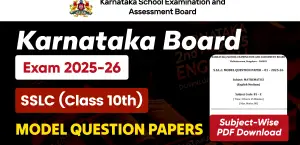

 Quiz
Quiz
 Get latest Exam Updates
Get latest Exam Updates 










