KEAM 2025 Registration Begins: Apply Now at cee.kerala.gov.in
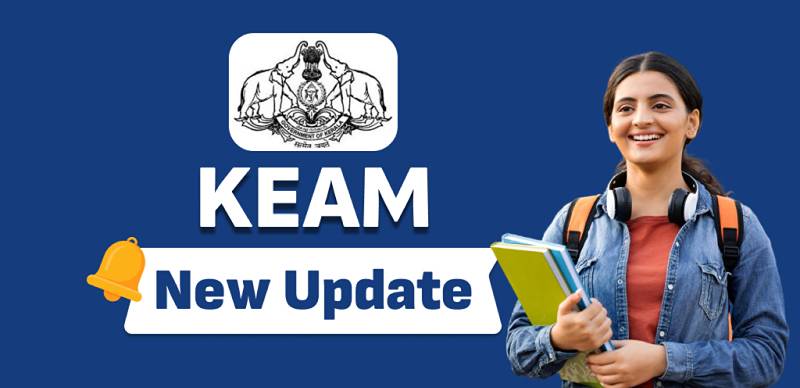
SHARING IS CARING
If our Website helped you a little, then kindly spread our voice using Social Networks. Spread our word to your readers, friends, teachers, students & all those close ones who deserve to know what you know now.
The Commissioner of Entrance Examinations (CEE), Kerala, announced the KEAM 2025 notification on February 21 and has started accepting applications. The last date to apply is March 10. Candidates can register on the official website: cee.kerala.gov.in. The engineering entrance exam will be held from April 22 to April 30.
KEAM 2025 Apply Online : Direct Link Here
How to Apply for KEAM 2025
- Go to cee.kerala.gov.in.
- Find the application link on the homepage and read the prospectus for eligibility details.
- Register by entering personal and academic details.
- Fill out the application form carefully.
- Pay the application fee and complete the process.
- Download the filled application form for future reference.
Note: If the payment status doesn’t update after paying the fee, contact the authorities immediately.
Documents Required for KEAM 2025
- Birth Certificate
- SSLC or Equivalent Certificate
- Date of Birth Certificate
- Community Certificate (if applicable)
- Minority Reservation Documents (if applicable)
- EWS Certificate (if applicable)
JEE Main & Advanced Study Material







 Profile
Profile Signout
Signout












 Quiz
Quiz
 Get latest Exam Updates
Get latest Exam Updates 










