PSEB 12th Result 2024: Punjab Board to Release Class 12 Result by April 30, Check Important Details
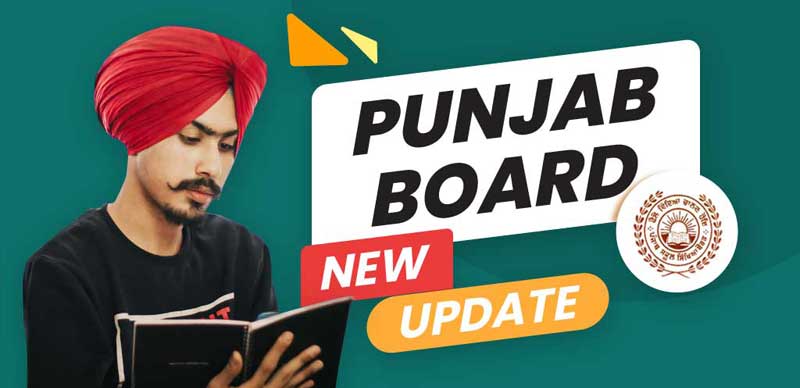
SHARING IS CARING
If our Website helped you a little, then kindly spread our voice using Social Networks. Spread our word to your readers, friends, teachers, students & all those close ones who deserve to know what you know now.
The Punjab School Education Board (PSEB) will be announcing the PSEB 12th results by the end of April, as informed by PSEB officials to media reports. Once released, students who appeared in the exams can check their results on the official website pseb.ac.in. Additionally, results can also be checked on Fastresult.in Website and Mobile APP.
Notably, PSEB officials are expected to declare the results through a press conference. Apart from the results, PSEB officials are also expected to share details on pass percentage, toppers list, gender-wise percentage, and other important details.
In 2023, the Punjab Board Class 12 Results were declared on May 24, and the link to check results was activated on May 25. The overall pass percentage last year was 92.47 percent. Of this, the pass percentage of girls was 95.14 percent, and the pass percentage of boys was 90.25 percent. The transgender pass percentage was 100 percent.
PSEB 12th Result 2024: Steps to Check Results:
- Visit the Fastresult.in Website and Mobile APP
- On the home page, click on the results link available.
- A new page will open where candidates will have to click on Punjab Board 12th Result 2024 link.
- Enter the required credentials and click on submit.
- Check the results displayed on the screen.
- Check the result and download the page.
- Keep a hard copy of the same for further reference.







 Profile
Profile Signout
Signout










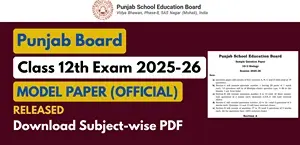

 Quiz
Quiz
 Get latest Exam Updates
Get latest Exam Updates 










