BITSAT 2025 Iteration 2 Result Declared; Seat Acceptance Deadline is July 19
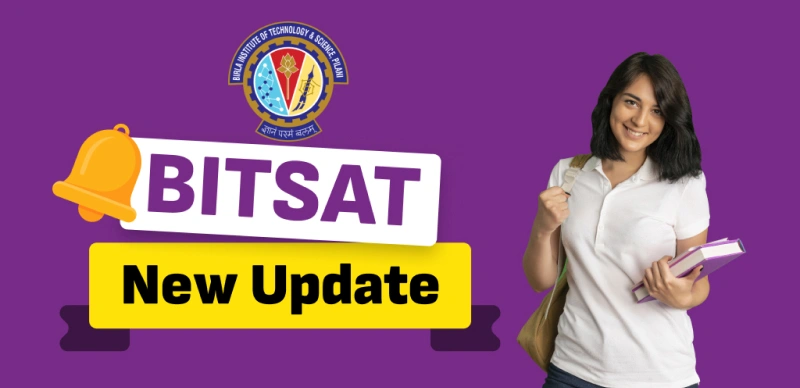
SHARING IS CARING
If our Website helped you a little, then kindly spread our voice using Social Networks. Spread our word to your readers, friends, teachers, students & all those close ones who deserve to know what you know now.
Birla Institute of Technology and Science (BITS) Pilani has officially released the result of BITSAT 2025 iteration 2. Candidates who appeared in this round of counselling can check their allotment result by visiting bitsadmission.com. This time the result has been released through online mode only.
👉 Direct Link - BITSAT 2025 Iteration 2 Result
Candidates who have been allotted a course or branch will have to confirm their seat by paying the fees by 9 pm on July 19, 2025. If the candidates do not make the payment within the stipulated time, their allotment will be automatically cancelled.
If a candidate no longer wishes to enroll, he/she can request for withdrawal of admission through online mode till July 21, 2025. For this, login to bitsadmission.com and select the withdrawal option.
How to Check BITSAT 2025 Result?
- Candidates can check their result by following the following steps:
- First of all visit the bitsadmission.com website.
- Click on the ‘Repetition Round 2 Result’ link given on the homepage.
- Enter your application number and password. (If you have forgotten the password, check the new password sent on email.)
- On clicking 'Login', the allotment details will appear on the screen.
-







 Profile
Profile Signout
Signout












 Quiz
Quiz
 Get latest Exam Updates
Get latest Exam Updates 










