CISCE Board Class 10th Result and Class 12th Result Declared: Check Now
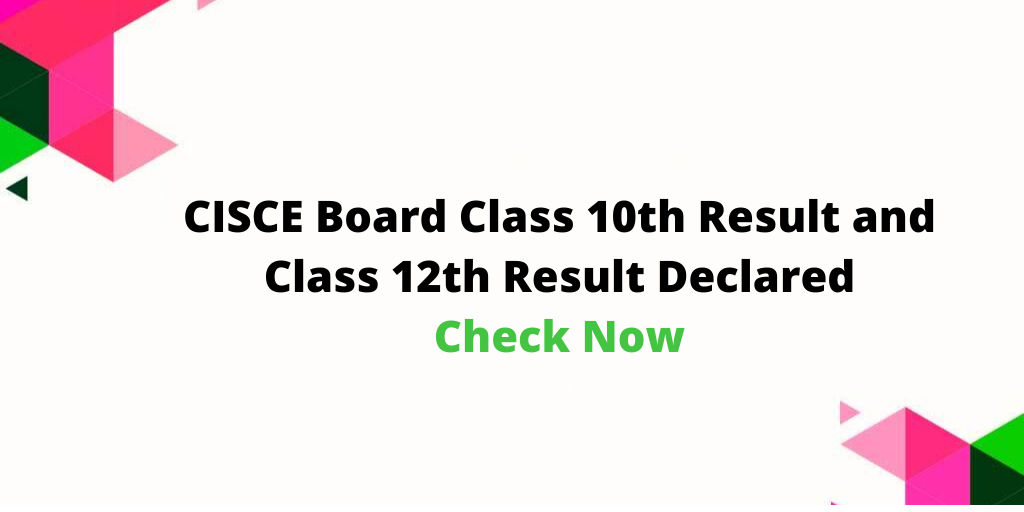
SHARING IS CARING
If our Website helped you a little, then kindly spread our voice using Social Networks. Spread our word to your readers, friends, teachers, students & all those close ones who deserve to know what you know now.
To check your ICSE Class 10th and ISC Class 12th result 2021, Download Fastresult App.
The CISCE Result has been declared for ICSE Class 10th and ISC Class 12th result 2021 Today on 24 July at 3 PM.
To check the result students can visit the official website of the board websites, cisce.org and results.cisce.org, or they can use the Fastresult App or Fastresult Website.
This Year the Results have been prepared on the basis of Internal assessment due to the cancellation of board exams in the view of COVID-19 Pandemic.
According to the Chief Executive and Secretary Gerry Arathoon, this year there will be no rechecking process for the results because the results have been prepared on the basis of alternate evaluation criteria.
However, if any student has concerns about the errors in result marks calculation, they can fill an application to the schools by giving some supporting documents. Read about full procedure here
How to Check ICSE Class 10th and ISC Class 12th result 2021
To check the ICSE Class 10th and ISC Class 12th result 2021 students can follow the given steps
Step 1:- Go to the Official website “cisce.org and results.cisce.org” or Download Fastresult App
Step 2:- The homepage of the CISCE Board will be opened. Click on the ‘ ICSE Class 10th Result 2021 or ISC Class 12th result 2021’ links available there.
Step 3:- Enter your details as asked on the website such as Roll Number/ Registration Number.
Step 4:- Now Submit.
Step 5:- The result will be displayed on your screen.
Step 6:- You can download them for future references.







 Profile
Profile Signout
Signout












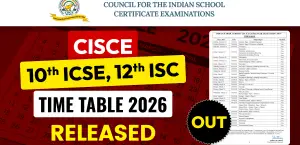

 Quiz
Quiz
 Get latest Exam Updates
Get latest Exam Updates 










