JKBOSE 10th Result 2024: Private & Bi-Annual Exam Results Released - Access Direct Link to Check

SHARING IS CARING
If our Website helped you a little, then kindly spread our voice using Social Networks. Spread our word to your readers, friends, teachers, students & all those close ones who deserve to know what you know now.
The Jammu and Kashmir Board of School Education (JKBOSE) has announced the results for the 2024 Class 10th private and bi-annual exams. Students can now check their results and download their marksheets on the official website, jkbose.nic.in. To view the result, students just need their roll number and registration number. The marksheet is available as a PDF, and students should double-check it for any mistakes.
👉 JKBOSE 10th Result 2024 for Private Schools
👉 JKBOSE Result 2024 for Bi-annual Exam
How to Check JKBOSE 10th Result 2024
Here’s a quick guide to downloading the JKBOSE 10th Result:
- Visit the JKBOSE website: jkbose.nic.in.
- Click on "JKBOSE 10th Private Result 2024" or "JKBOSE 10th Bi-Annual Result 2024" when available.
- Enter your roll number and registration number.
- Click “Submit” to view your result.
- Download the marksheet in PDF format.
- Print a copy for future use.
What’s on the JKBOSE 10th Marksheet
The JKBOSE Class 10th private and bi-annual marksheet includes:
- Student’s Name
- Roll Number
- Registration Number
- Marks in Each Subject
- Total Marks
- Percentage
- Division (like Pass, First Division)
- Grades
Be sure to review all details on your marksheet to confirm they’re accurate.
-
| Jammu and Kashmir Class 12 and 10 Study Material | |
| Class 10 | Class 12 |
| Previous Year Paper | Previous Year Paper |
| Jammu & Kashmir Book | |







 Profile
Profile Signout
Signout










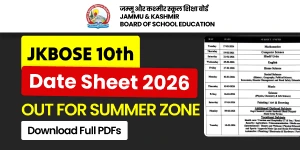

 Quiz
Quiz
 Get latest Exam Updates
Get latest Exam Updates 










