Odisha Board 12th Result 2025 : Odisha Board 12th Result Declared; Check First from this Direct Link
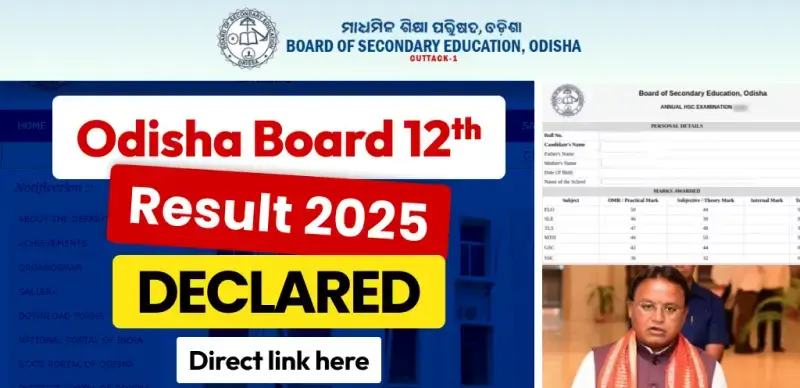
SHARING IS CARING
If our Website helped you a little, then kindly spread our voice using Social Networks. Spread our word to your readers, friends, teachers, students & all those close ones who deserve to know what you know now.
The Council of Higher Secondary Education (CHSE), Odisha has declared the Class 12 results today, May 21, 2025. Results for all streams — Science, Commerce, and Arts — were released together at 4 PM.
Students can check and download their scorecards from the official website fastresult.in or through the FastResult Mobile App. To access the result, students must have their roll number ready.
Below, we’ll provide full details, including the direct link and steps to check the result (let me know if you want that included as well).
👉 Direct Link - Odisha Class 12th Result 2025
Steps to Download CHSE Odisha +2 Marksheet 2025
📱 How to check result from mobile app:
Step 1 - Download "10th 12th Board Result 2025" app from the Google Play Store.
Step 2 - Open the app and select the Odisha Class 12th Result 2025 section.
Step 3 - Enter roll number and application number.
Step 4 - The result will appear on the screen - download it, and you can also print it.
🖥️ How to check result on Fastresult.in website:
Step 1 - Open the website fastresult.in
Step 2 - Click on "Odisha Class 12th Result 2025"
Step 3 - Enter roll number and application number.
Step 4 - Click 'Submit' and see your result on the screen.
Step 5 - Keep a printout or screenshot of it for the future.







 Profile
Profile Signout
Signout












 Quiz
Quiz
 Get latest Exam Updates
Get latest Exam Updates 










