SRMJEEE 2025 Admit Card Released – Direct Link to Download Hall Ticket
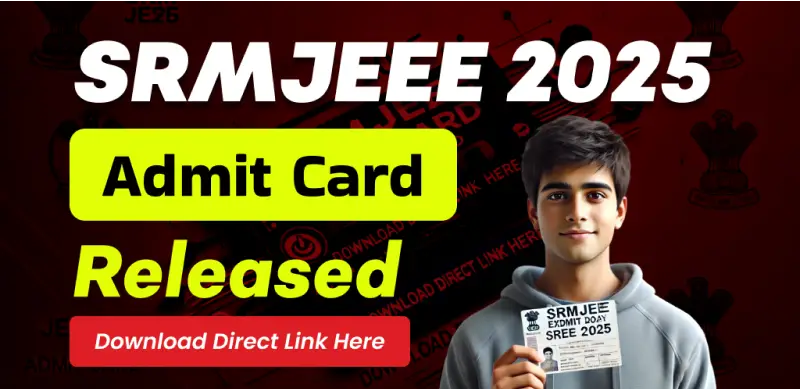
SHARING IS CARING
If our Website helped you a little, then kindly spread our voice using Social Networks. Spread our word to your readers, friends, teachers, students & all those close ones who deserve to know what you know now.
SRMJEEE Admit Card 2025 has been released by SRM Institute of Science and Technology on its official website for Phase 1. Candidates who have successfully registered for the SRMJEE exam can download the SRMJEE hall ticket by visiting srmist.edu.in.
👉 Direct Link - SRMJEEE Admit Card 2025
The officials released the SRM Admit Card for Phase 1 on April 18, 2025. The SRMJEEE Admit Card is a mandatory document that the candidate must carry to the exam hall.
To download the SRMJEEE Admit Card, candidates have to complete the slot booking process through the online test booking system, and then the admit card will be displayed on the screen.
SRMJEEE Slot Booking 2025
The SRMJEEE Slot Booking 2025 for Phase 1 will start on April 18, 2025, and will be completed on April 19, 2025. You will be able to download the SRMJEEE 2025 hall ticket from the official link provided by SRM University. You can download their SRMJEEE admit card 2025 after they book their exam slot. For slot booking of SRMJEEE, you can choose your preferred exam time from the available slots.
SRMJEEE Slot Booking 2025 Candidates will be eligible to download their admit cards only after they complete their slot booking process. Candidates can book their exam slots as follows:
- Step 1: Visit srmist.edu
- Step 2: Open the OTBS (Online Test Booking System) portal
- Step 3: Login using your credentials
- Step 4: Click on the option to book the slot
- Step 5: Select your subject combination and exam date
- Step 6: All the available slots will be displayed on your screen
- Step 7: Choose the slot as per your availability
- Step 8: Click on confirm to book your slot
- Note: Once the slots are booked, they can not be changed.
How to Book Slots in SRM Slot Booking 2025?
Follow the steps given below to complete the SRMJEEE slot booking.
- Step 1: Visit the official website of SRM Institute of Science and Technology - srmist.edu.in and click on the Online Test Booking System (OTBS) portal link
- Step 2: Log in to the OTBS site with the registered email ID and password and click on the “Book slot” button.
- Step 3: Select the subject combination, exam city, and exam date same as submitted in the SRMJEEE application form 2025.
- Step 4: Following this, you will be able to see all the available SRMJEEE 2025 slots.
- Step 5: From the options, choose your preferred exam center slot and click on confirm.
--
JEE Main & Advanced Study Material







 Profile
Profile Signout
Signout












 Quiz
Quiz
 Get latest Exam Updates
Get latest Exam Updates 










