VITEEE 2025 Admit Card Released – Direct Link to Download Hall Ticket
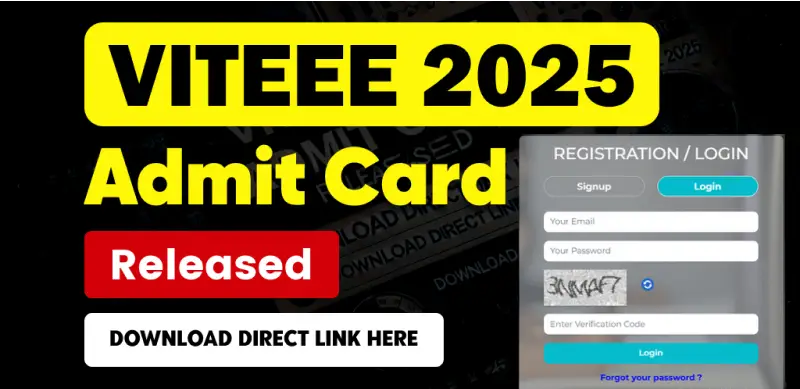
SHARING IS CARING
If our Website helped you a little, then kindly spread our voice using Social Networks. Spread our word to your readers, friends, teachers, students & all those close ones who deserve to know what you know now.
Vellore Institute of Technology (VIT) has officially released the admit cards for the Vellore Institute of Technology Engineering Entrance Examination (VITEEE) 2025.
Candidates who have successfully registered for the exam can now download their hall tickets by logging in to the official website - viteee.vit.ac.in - using their application number and password.
👉 Direct Link - VITEEE 2025 Admit Card
VITEEE 2025 is scheduled to be held between April 20 and April 27, 2025. Only those candidates who have completed the slot booking process will be able to access their admit cards.
The VITEEE admit card contains important details such as exam date, exam center, and subject allotted to each candidate. It is important to note that once the exam centre is allotted, no request for change will be considered.
Hence, candidates must check the details provided on the admit card and make necessary arrangements for travel and accommodation well in advance, if required.
Exam Pattern and Key Features of VITEEE 2025
The VITEEE 2025 exam will be conducted for a total duration of two hours and thirty minutes. The exam consists of 125 multiple-choice questions (MCQs), and candidates will be awarded one mark for each correct answer. There is no negative marking for incorrect responses
Registered candidates must ensure that they have completed the slot booking process to download the admit card. It is also important to keep a printed copy of the hall ticket handy and carry it along with a valid ID proof on the day of the exam. Failure to do so may lead to disqualification from appearing in the exam.
Download Steps to the VITEEE 2025 Admit Card
Candidates can follow the given steps to access the VITEEE 2025 hall ticket.
- Go to viteee.vit.ac.in
- Click on the OTBS link.
- Candidates will have to provide their application number, password and registered email ID.
- Click on ‘Submit’
- The admit card will be displayed on the screen.
- Candidates will have to download and print out the admit card for future use.







 Profile
Profile Signout
Signout












 Quiz
Quiz
 Get latest Exam Updates
Get latest Exam Updates 










