NTSE Stage 2 Result to be Declared on 18th Feb, Check Official Notice Here

SHARING IS CARING
If our Website helped you a little, then kindly spread our voice using Social Networks. Spread our word to your readers, friends, teachers, students & all those close ones who deserve to know what you know now.
NTSE Stage 2 Result to be Declared on 18th Feb, Check Official Notice Here
Students can check NTSE Stage 2 result/ merit list on February 18, 2022, at 5:00 PM. Recently, the National Council of Education Research and Training (NCERT) released the provisional result for NTSE Stage 2 exam on February 7, 2022. Students can check it online at ncert.nic.in. Students who appeared for the NTSE Stage-II exam can check their final result along with the merit list from the direct link provided here. To check it, you need to log in using the exam roll number and date of birth. More about NTSE Stage 2 merit list 2021 is given in the page below.
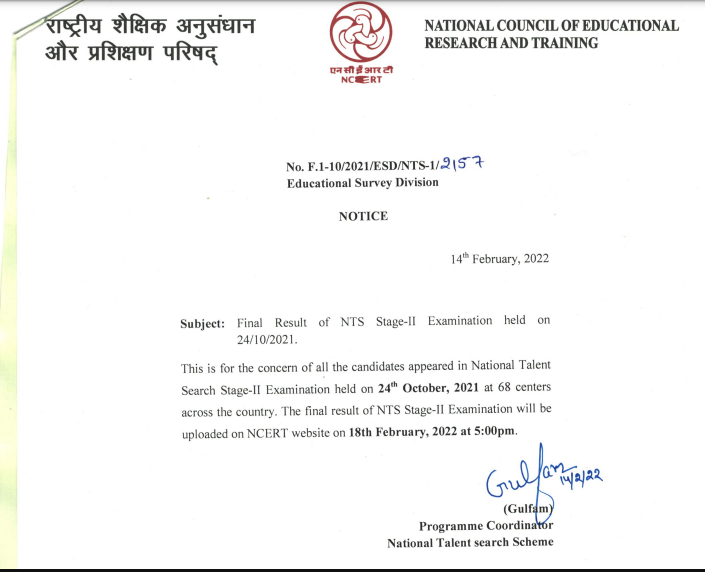
The NTSE Stage 2 examination was conducted for those candidates who had successfully cleared stage 1 that was held on October 24, 2021. For checking their results, candidates simply have to login into their respective portals by entering the authentication details. The result declared as of now will be the “Provisional” result. After resolving all the queries mentioned by students, NTSE releases the final result.
How to Check NTSE Stage 2 Result 2021?
Candidates can check their NTSE Stage 2 Results 2021-2022 via online means by visiting the official website. Below mentioned are the detailed steps to do so.
Step 1. Visit the official NTSE website present under NCERT, ncert.nic.in/national-talent-examination.
Step 2. On the homepage itself, candidates can find the link for “Provisional Result NTSE-2021” under the “NTSE” section. Click on it.
Step 3. An authentication page will open where candidates will be asked to enter their “Roll Number”, “Date of Birth” and the captcha code. After entering these, click on “Submit”.
Step 4. The result will be displayed on the candidate’s screen.
Step 5. Candidates should download the result and take a printout of the same.







 Profile
Profile Signout
Signout














 Quiz
Quiz
 Get latest Exam Updates
Get latest Exam Updates 










