Sainik School Counselling 2024 : AISSEE Round 1 Seat Allotment Result Out; Link Here
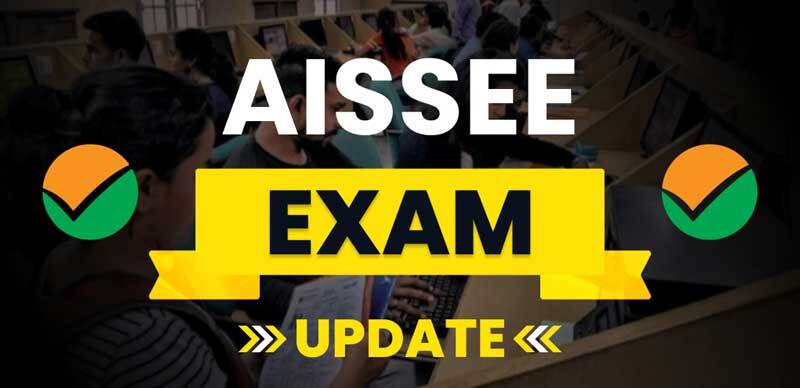
SHARING IS CARING
If our Website helped you a little, then kindly spread our voice using Social Networks. Spread our word to your readers, friends, teachers, students & all those close ones who deserve to know what you know now.
All India Sainik School Admission Counseling has announced the AISSEE 2024 Round 1 Seat Allotment Result. Students who have qualified their AISSEE 2024 exam and applied for the counseling round can visit the official counseling portal to check the Class 6 and 9 seat allotment result.
To check the seat allotment result students have to visit the official website and login using username and password. Candidates can also complete AISSEE 2024 Counseling Seat Allotment Result through the direct link given below.
AISSEE 2024 Seat Allotment - Click Here
The allotment results are available on the official counseling website. Students who have been allotted seats can report to the allotted schools by April 12, 2024. The verification of documents cum medical will take place on April 15, 2024, and the last date for submission of documentation and fees is April 27, 2024.
Steps to Check AISSEE 2024 Allotment Result
AISSEE 2024 Counseling Round 1 Seat Allotment Result is available on the official website. Students can follow the steps given here to check the allotment result
Step 1: Visit the official website of Sainik School Counseling
Step 2: Click on the login link
Step 3: Login using username and password
Step 4: Round 1 allotment result will be displayed
Step 5: Download Sainik School Seat Allotment Result for further reference







 Profile
Profile Signout
Signout












 Quiz
Quiz
 Get latest Exam Updates
Get latest Exam Updates 










