SNAP 2024 Results Out Today, Check Release Time and Steps to Download Here
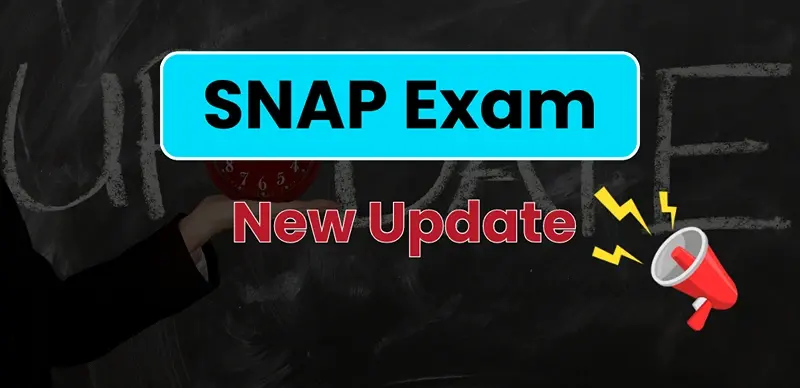
SHARING IS CARING
If our Website helped you a little, then kindly spread our voice using Social Networks. Spread our word to your readers, friends, teachers, students & all those close ones who deserve to know what you know now.
Symbiosis International University, Pune (SIU), will release the SNAP 2024 Result today, January 8, 2025. Candidates who took the exam can visit the official website, snaptest.org, to check and download their results once they are announced at 1 PM.
The official website confirms: "The SNAP 2024 result will be released on January 8, 2025, at 1 PM."
How to Check SNAP 2024 Result
Follow these simple steps to download your SNAP 2024 Result:
- Visit the official website: snaptest.org.
- On the homepage, click on the link, "SNAP Result 2024" (available after declaration).
- A login page will open.
- Enter your SNAP ID and password and click "Submit."
- Your result will appear on the screen.
- Download and print the result for future reference.
According to the information provided, candidates will be awarded one mark for each correct answer. There will also be negative marking, with 0.25 marks deducted for each incorrect response. SNAP 2024 was conducted on three different dates: Test 1 on December 8, Test 2 on December 15, and Test 3 on December 21. The scorecard will include the candidate's name, qualifying marks, percentile, and other details.
For more information, candidates are advised to visit the official SNAP website.
MBA (CAT) Study Material
| CAT Study Material | |
| SNAP Mock Test | SNAP PYQs |
| CAT Previous Year Question Paper | CAT Mock Test |
| CAT Chapterwise Previous Year Question | |







 Profile
Profile Signout
Signout












 Quiz
Quiz
 Get latest Exam Updates
Get latest Exam Updates 










