BITSAT Session 1 Result 2024 : BITSAT will Release the Result of Session 1 Today, Download it Here
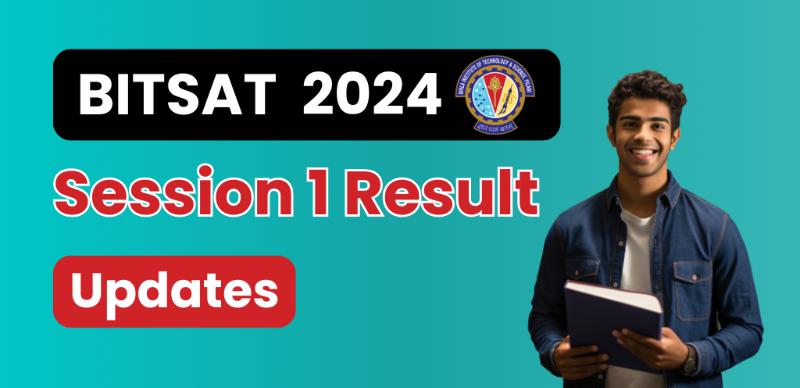
SHARING IS CARING
If our Website helped you a little, then kindly spread our voice using Social Networks. Spread our word to your readers, friends, teachers, students & all those close ones who deserve to know what you know now.
The Birla Institute of Technology and Science, Pilani (BITS) is set to announce the BITS Admission Test (BITSAT) 2024 results for session 1 today, June 4. If you’re one of the applicants who took the entrance exam, you can access your results on the official BITSAT website at bitsadmission.com.
To view your BITSAT 2024 scorecard, simply log in using your application number, password, and the security captcha code. Successful candidates will also be able to register for the BITSAT 2024 counseling process. Session I of BITSAT 2024 was held from May 20 to May 24, with an additional exam slot provided on May 28 from 9 a.m. to 12 p.m. for absentees with valid reasons.
Why are these results important? They determine admission to integrated degree programs such as BE, BPharm, and MSc across BITS campuses in Pilani, Goa, and Hyderabad. Students who meet the cutoff scores will qualify for various programs, and these cutoffs will be released later.
BITSAT Result 2024: How to download scorecard
All the appeared candidates can check the scores by following the steps given below.
- Visit the official website of BITS Pilani at bitsadmission.com.
- Click on BITSAT Result 2024 Session 1 scorecard link available on the home page.
- A new page will open where candidates will have to enter the login details.
- Click on submit and your result will be displayed.
- Check the result and download the page.
- Keep a hard copy of the same for further need.
BITSAT Session 1 Result 2024: Last Year’s BE Cutoffs
Last year, the BITSAT cutoffs for engineering degrees increased across all campuses. The computer science engineering program had the highest BITSAT cutoff score at 331, followed closely by electronics and communication engineering with a score of 296.
Over the past two years, the BITSAT exam has been scored out of a total of 390 points. If you’re aiming for engineering programs at the Pilani, Goa, or Hyderabad campuses, keep an eye out for this year’s cutoffs!
| Name of programme | Cut-off 2023 | Cut-off 2022 | ||||
| BITS Pilani | BITS Goa | BITS Hyderabad | BITS Pilani | BITS Goa | BITS Hyderabad | |
| BE Chemical | 224 | 209 | 207 | 191 | 165 | 162 |
| BE Civil | 213 | - | 204 | 167 | - | 158 |
| BE Electrical and Electronics | 272 | 252 | 251 | 258 | 237 | 230 |
| BE Mechanical | 244 | 223 | 218 | 223 | 191 | 182 |
| BE Computer Science | 331 | 295 | 284 | 320 | 286 | 279 |
| BE Electronics and Instrumentation | 266 | 244 | 244 | 249 | 224 | 222 |
| BE Electronics and Communication | 296 | 267 | 265 | 279 | 256 | 252 |
| BE Manufacturing | 220 | - | - | 184 | - | - |
Tie-Breaking Policy for BITSAT 2024:
- When two or more applicants have identical scores in the BITSAT 2024 exam, the following criteria are used to determine their ranking:
- Higher marks in mathematics and biology give an advantage.
- If a tie persists, physics scores are considered.
- If needed, chemistry scores are used.
- As a last resort, the PCB (Physics, Chemistry, Biology) and PCM (Physics, Chemistry, Mathematics) marks from Class 12 are used to settle the tie.
BITS Pilani Session 2 Registration:
- The registration for BITSAT 2024 session II has begun.
- The application form submission deadline is June 8.
- Session II of BITSAT 2024 will take place from June 24 to 28.
- Additionally, there’s an enrollment form available for BITS 2024 direct admissions (for board toppers) until June 25.
- If you participate in both sessions, your highest score will be considered for admission.







 Profile
Profile Signout
Signout












 Quiz
Quiz
 Get latest Exam Updates
Get latest Exam Updates 










