How to Fill JEE Main 2025 Application Form : NTA Guidelines
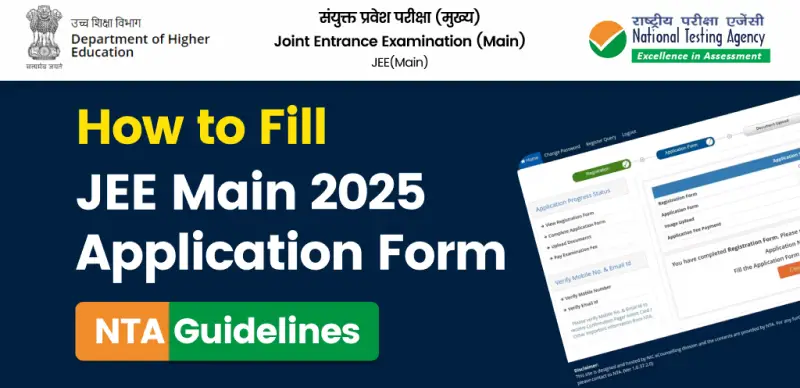
SHARING IS CARING
If our Website helped you a little, then kindly spread our voice using Social Networks. Spread our word to your readers, friends, teachers, students & all those close ones who deserve to know what you know now.
The JEE Main 2025 registration for Session 1 has started, and the last date to apply is November 22, 2024. The first session will be held from January 22 to January 31, 2025, and the second session will take place between April 1 and April 8, 2025. Below are important registration guidelines, password policies, and document upload requirements for the JEE Main 2025 application.
Registration Process and Updates
- Registration Period:
- Session 1: Ongoing until November 22, 2024.
- Session 2: Registration will reopen on January 31, 2025, after the completion of the first session.
- Candidates can apply separately for each session. If applying for both, they need to fill the form and pay the fee during the specific registration windows for each session.
- The registration link and detailed notification are available on the official website – jeemain.nta.nic.in.
Key Registration Guidelines
- One Application per Candidate: Submitting multiple applications for the same session will result in cancellation.
- Session-wise Registration: Candidates must reapply for Session 2 if they wish to participate in the April exams, even if they registered for Session 1.
- Payment Mode:
- Fees can be paid through net banking, credit card, debit card, or UPI.
- Processing charges and GST will apply.
- Admit Cards:
- Admit cards for Session 1 will be available three days before the exam starts.
Password Creation Guidelines
The NTA has provided a strict password policy for JEE Main 2025 applicants.
- Password must:
- Be 8 to 13 characters long.
- Include at least one uppercase letter.
- Include at least one lowercase letter.
- Contain at least one number.
- Have at least one special character (e.g., !, @, #, $, %, ^, &, *).
- Candidates must also set a security question and answer to retrieve their password if needed.
Document Upload Instructions
1. Photograph:
- Format: JPG/JPEG
- File Size: 10 KB to 300 KB
- Guidelines:
- Recent passport-size photo with 80% face visible (including ears).
- White background required.
- The file should be named ‘Photograph’.
2. Signature:
- Format: JPG/JPEG
- File Size: 10 KB to 50 KB
- Guidelines:
- Upload the scanned image of your signature.
- Name the file as ‘Signature’.
3. Class 10 Mark Sheet/Pass Certificate:
- Format: PDF
- File Size: 10 KB to 300 KB
- Guidelines:
- The scanned certificate should be named ‘Class-X Certificate’.
4. PwD Certificate (if applicable):
- Format: PDF
- File Size: 10 KB to 300 KB
- Guidelines:
- File should be named ‘Disability Certificate’.
Important Changes in 2025
- DigiLocker or NAD Portal account creation is not mandatory this year. Students can register with basic personal information, without needing an Aadhaar, passport, or ABC ID.
- Multiple applications will not be accepted, and results will not be declared for candidates found violating this rule.
By following these guidelines, applicants can ensure a smooth registration process for JEE Main 2025 and avoid any errors that could affect their candidature.
-
👉 Read Also - JEE Main 2025 Sample Paper - Free PDF Download
👉 Read Also - JEE Mains 2025 Physics: Chapter-Wise Short Notes – Free PDF Download
👉 Read Also - JEE Main 2025 Physics Practice Paper with Detailed Solutions – Free PDF Download
👉 Read Also - JEE Main Exam 2025 Physics Handbook: Chapter-Wise Theory Notes, Solved Examples, Practice Questions & PYQs – Free PDF Download
👉 Read Also - JEE Main 2025 Maths: 10 Practice Test Papers with Answer Key & Solutions – Free PDF Download
👉 Read Also - JEE Main Exam 2025 Ranker Test Series Practice Question with Solution; Download Free PDF







 Profile
Profile Signout
Signout












 Quiz
Quiz
 Get latest Exam Updates
Get latest Exam Updates 










