WBJEE 2024 Admit Card to Release on April 18; Exam on 28th April

SHARING IS CARING
If our Website helped you a little, then kindly spread our voice using Social Networks. Spread our word to your readers, friends, teachers, students & all those close ones who deserve to know what you know now.
The West Bengal Joint Entrance Examination Board is gearing up to unveil the admit card for the WBJEE 2024 on April 18. This crucial document, essential for the exam, will be available for download until April 28. Accessible through the official website, wbjeeb.nic.in, candidates must secure their hall tickets promptly.
Scheduled for April 28, 2024, the WBJEE exam opens doors to various undergraduate engineering, pharmacy, and architecture programs across government and self-financed institutions in West Bengal. To secure a spot, aspiring candidates need to clear this state-level entrance examination.
| Events | Dates |
| Release of admit card | 18-Apr-2024 |
| WBJEE 2024 exam date | 28-Apr-2024 |
Here's a step-by-step guide on how to download the WBJEE Admit Card 2024:
- Visit wbjeeb.nic.in, the official website.
- Look for the download admit card link on the homepage and click on it.
- Enter your registration number and roll number as prompted.
- Your admit card will appear on the screen once you've entered the necessary details.
- Download and save the admit card for future reference.
It's crucial for candidates to thoroughly review their admit cards for any errors, such as misspellings or inaccuracies. Remember, without a valid admit card, candidates won't be permitted to enter the exam hall. So, ensure you have it with you on the exam day.







 Profile
Profile Signout
Signout










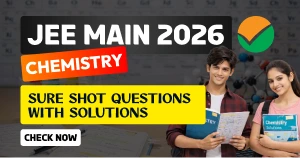

 Quiz
Quiz
 Get latest Exam Updates
Get latest Exam Updates 










