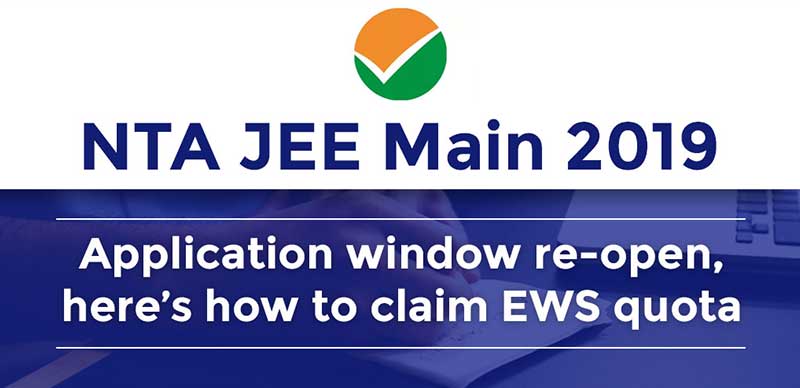
SHARING IS CARING
If our Website helped you a little, then kindly spread our voice using Social Networks. Spread our word to your readers, friends, teachers, students & all those close ones who deserve to know what you know now.
NTA JEE Main 2019: Application window re-open, here’s how to claim EWS quota
The National Testing Agency (NTA) has re-opened the applications for those who applied for the Joint Entrance Examination (JEE) in the January session.
Interested and eligible candidates can check their form at the official website, jeemain.nic.in. The window will be open for candidates to change their reservation status to be applicable for EWS (economically weaker section) quota.
The window has opened today, March 11, 2019 and will close on March 15, 2019.
Candidates who belong to the Economically Weaker Section (EWS) quota, as approved by the government recently, will have to update their status to be applicable for the benefits.
Those who apply for the said quota will also have to furnish original documents to prove their claims at the time of admission.
NTA JEE MAIN 2019: How to claim EWS reservation?
Step 1: Visit the official website, jeemain.nic.in
Step 2: On the homepage, click on ”
Step 3: Log-in using application number
Step 4: Click on ‘reservation’ section and modify
According to the latest government notification, those with family income less than Rs 8 lakh per annum are eligible for the EWS quota.
Since every education institute is asked to add more seats under the EWS quota, it would also include central institutes and IITs, thus more number of seats and candidates clearing the exam can be expected.







 Profile
Profile Signout
Signout














 Quiz
Quiz
 Get latest Exam Updates
Get latest Exam Updates 










