JEE Main 2026 Registration Demo Link Activated by NTA - Direct Link Access
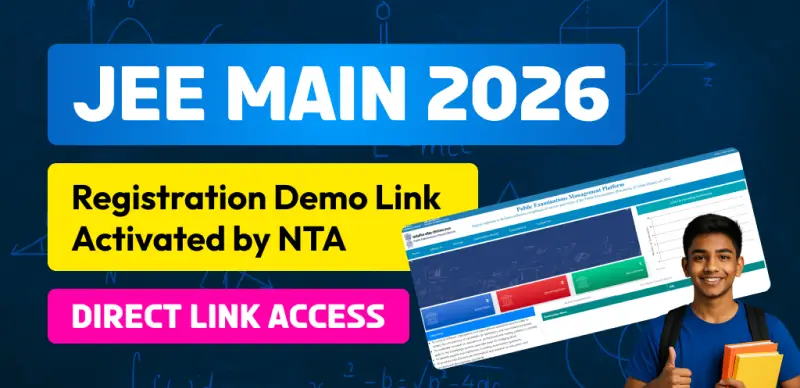
SHARING IS CARING
If our Website helped you a little, then kindly spread our voice using Social Networks. Spread our word to your readers, friends, teachers, students & all those close ones who deserve to know what you know now.
The National Testing Agency (NTA) has activated the Joint Entrance Examination (JEE) Main 2026 registration demo link today, October 7. This demo link will allow students to practice the application process before the actual exam, helping them avoid mistakes during the main registration process.
This link has been activated exclusively on demo.nta.nic.in, and candidates are advised to use it to thoroughly understand the process.
👉 JEE Main 2026 Registration Demo Link
Although official registration dates have not yet been announced, according to media reports, the application process is expected to begin by the end of October 2025. Once the window opens, all candidates will be able to apply by visiting the official website, jeemain.nta.nic.in.
👉 Read Also - JEE Main 2026 Registration: Important Advisory Issued for BTech Applicants, Check Details
How to Access the Demo Registration Link
NTA has provided this demo facility to simplify the registration process. To use it, follow these simple steps:
- First, visit the JEE Main 2026 demo registration page at demo.nta.nic.in.
- Carefully read the on-screen instructions.
- Enter your basic personal and educational details (such as name, address, educational qualifications) for practice.
- Check all your entries carefully before submitting the form.
- This practice will give you a feel for filling out the actual application form.
Note: This demo is not the actual registration; you must complete your application only when the official window opens.
👉 Read Also - JEE Mains Registration 2026: Starts Soon – Date, Steps to Apply and Important Updates
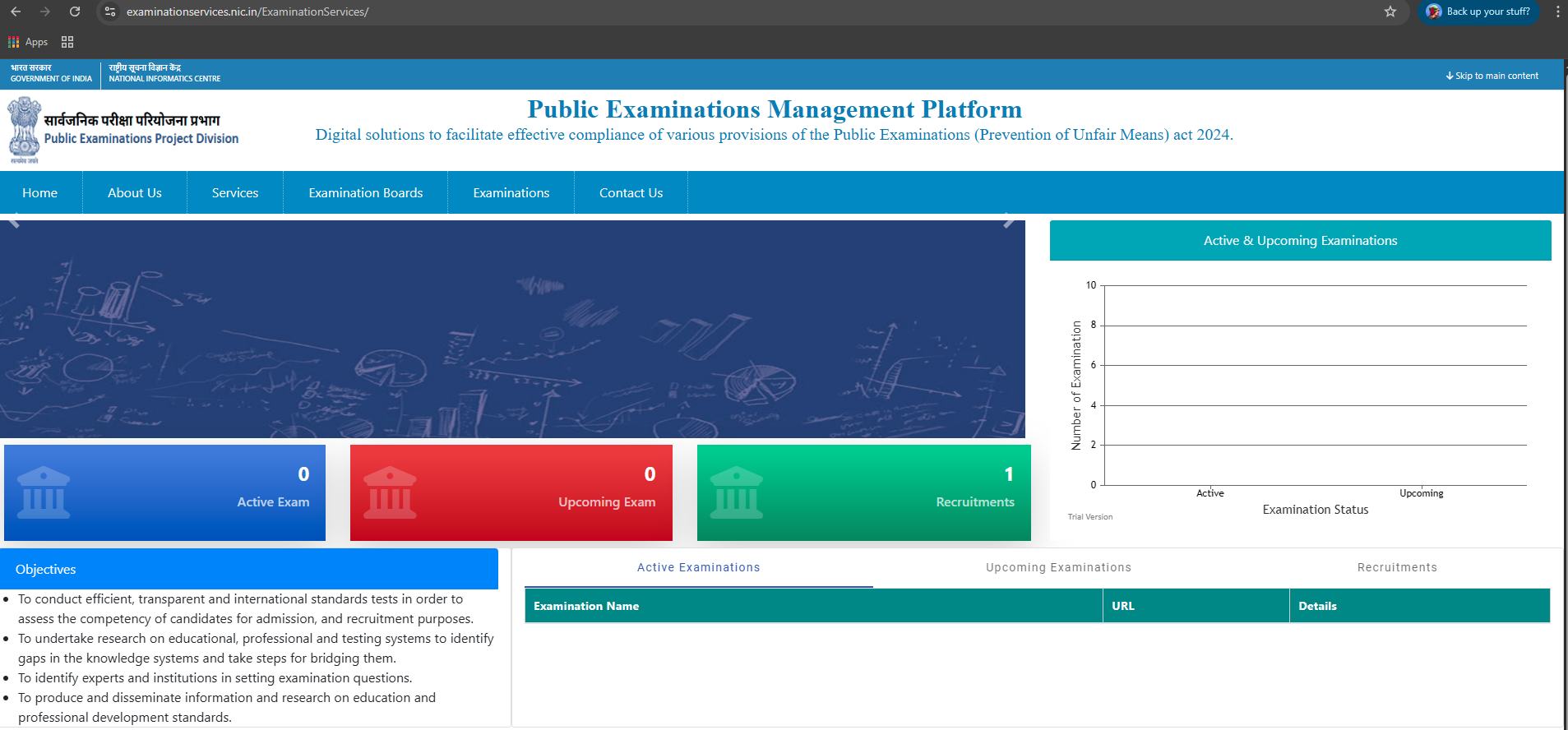
JEE Main 2026 Exam: Pattern and Sessions
| Feature | Paper 1 (B.E./B.Tech) | Paper 2A (B.Arch) | Paper 2B (B.Planning) |
| Sessions | January & April 2026 | January & April 2026 | January & April 2026 |
| Mode | CBT (Online) | Online + Offline (Drawing) | CBT (Online) |
| Duration | 3 Hours | 3 Hours | 3 Hours |
| Subjects/Sections | Physics, Chemistry, Maths | Maths, Aptitude, Drawing | Maths, Aptitude, Planning |
| Max Marks | 300 | 400 | 400 |
| Marking Scheme | +4 (Correct), −1 (Incorrect) | +4 (Correct), −1 (Incorrect) | +4 (Correct), −1 (Incorrect) |
| Total Questions | 75 | 77 (approx.) | 100 (approx.) |
JEE Main 2026 Eligibility Criteria
The JEE Main 2026 eligibility criteria for the engineering entrance exam are as follows.
- Students who have passed Class 12 in 2024 or 2025, or will appear for the exam in 2026, are eligible to apply.
- Candidates must have Physics and Mathematics as compulsory subjects in Class 12, along with any one of Chemistry, Biotechnology, Biology, Technical Vocational subject.
- There is no minimum score required to appear for JEE Main 2026.
- There is no age limit to appear for JEE Main 2026.
--
👉 Read Also - Low Score in JEE Advanced 2025? Explore These Best Alternatives for a Bright Future
👉 Read Also - QS World University Rankings 2026: MIT No. 1, IIT Delhi Tops in India - Check Full List Here
👉 Read Also - QS World Rankings 2026: IIT Delhi Leads India - Complete List of Ranked Indian Universities
👉 Read Also - Computer Science vs Other Branches in IITs; Which Is Better & Why?
--







 Profile
Profile Signout
Signout












 Quiz
Quiz
 Get latest Exam Updates
Get latest Exam Updates 










